-
 play_arrow
play_arrow
Fresh 106 Fresh 106
-
 play_arrow
play_arrow
London Calling Podcast Yana Bolder
10 HipHop and R&B Myspace Profile Songs You Probably Had On Your Page

Source: miodrag ignjatovic / Getty
How the Feature Works
Instagram’s new music feature is designed to enhance profile personalization. Here’s a quick guide on how it operates:
1. To add music, navigate to your Instagram profile and tap on “edit profile.” A new “Music” option will appear in the list of profile settings.
2. Selecting a Song: After selecting “Music,” you can search for a specific artist or song. Instagram provides a 30-second clip of the chosen track, similar to the music feature in Instagram Reels and Stories.
Users can adjust the clip by moving the selector to different parts of the song to find the perfect snippet.
3. Adding the Music: Once you’ve chosen and adjusted your clip, tap “done” to add the song to your profile. The track will appear below your bio, adding a unique auditory element to your page.
4. Managing Your Music: To change or remove the song, revisit “edit profile” or tap the song directly on your profile. A menu will appear, giving you options to update or delete the track.
Differences from MySpace
While this feature revives a beloved aspect of MySpace, there are notable differences:
– No Autoplay: Unlike MySpace, Instagram’s profile songs do not autoplay. Visitors will need to manually play the song, which may offer a more controlled and less intrusive experience.
– Mobile-Only Availability: The feature is available exclusively on the Instagram mobile app, so users won’t see profile music on the web version of Instagram.
Instagram’s reintroduction of profile music is a strategic blend of nostalgia and modern functionality. By integrating a feature reminiscent of MySpace with contemporary elements, Instagram is enhancing the user experience and providing new ways to engage with the platform.
As users begin to adopt this feature, it will be interesting to see how profiles evolve and how this musical touch influences interactions on the platform.
Heres 10 Songs You Probably had on your MySpace!
The post 10 HipHop and R&B Myspace Profile Songs You Probably Had On Your Page appeared first on Hot 100.9.
The post 10 HipHop and R&B Myspace Profile Songs You Probably Had On Your Page appeared first on Black America Web.
, How the Feature Works Instagram’s new music feature is designed to enhance profile personalization. Here’s a quick guide on how it operates: 1. To add music, navigate to your Instagram profile and tap on “edit profile.” A new “Music” option will appear in the list of profile settings. 2. Selecting a Song: After selecting “Music,”
The post 10 HipHop and R&B Myspace Profile Songs You Probably Had On Your Page appeared first on Hot 100.9.
The post 10 HipHop and R&B Myspace Profile Songs You Probably Had On Your Page appeared first on Black America Web., , Read More, App Feed, Entertainment, Newsletter, TASS Trending, The Amanda Seales Show, Entertainment Archives – Black America Web, [#item_full_content].
Featured post

Latest posts

Special Counsel Files Motion to Drop All of Donald Trump’s Federal Charges
![Tyler Perry’s ‘The Six Triple Eight’ Trailer Drops Honoring WWII’s Forgotten Heroines [First Look Photos] Tyler Perry’s ‘The Six Triple Eight’ Trailer Drops Honoring WWII’s Forgotten Heroines [First Look Photos]](https://fresh106.com/wp-content/uploads/2024/11/17325628058516-kEDKEU-100x100.jpeg)
Tyler Perry’s ‘The Six Triple Eight’ Trailer Drops Honoring WWII’s Forgotten Heroines [First Look Photos]

The Diddy Case: Did Observers Ignore Warning Signs To His Alleged Crimes?

Legendary Juice Crew Crew TJ Swan Passes Away At 57

Busta Rhymes and GloRilla Electrify Celebration of Black Excellence
Current show

True R&B
For every Show page the timetable is auomatically generated from the schedule, and you can set automatic carousels of Podcasts, Articles and Charts by simply choosing a category. Curabitur id lacus felis. Sed justo mauris, auctor eget tellus nec, pellentesque varius mauris. Sed eu congue nulla, et tincidunt justo. Aliquam semper faucibus odio id varius. Suspendisse varius laoreet sodales.
closeUpcoming shows
Chart
Copyright 2024 Fresh 106 All Rights Reserved


![Tyler Perry’s ‘The Six Triple Eight’ Trailer Drops Honoring WWII’s Forgotten Heroines [First Look Photos] Tyler Perry’s ‘The Six Triple Eight’ Trailer Drops Honoring WWII’s Forgotten Heroines [First Look Photos]](https://fresh106.com/wp-content/uploads/2024/11/17325628058516-kEDKEU-370x370.jpeg)





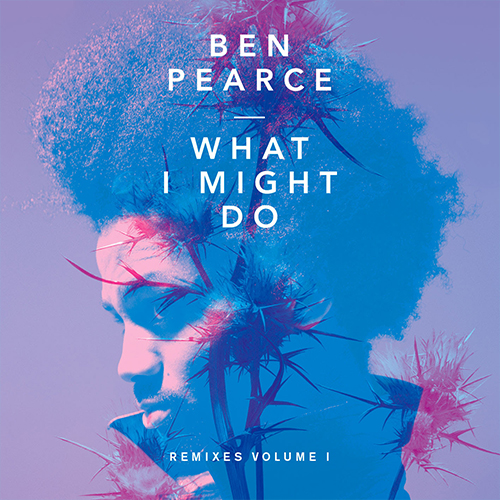

 Invalid license, for more info click here
Invalid license, for more info click here